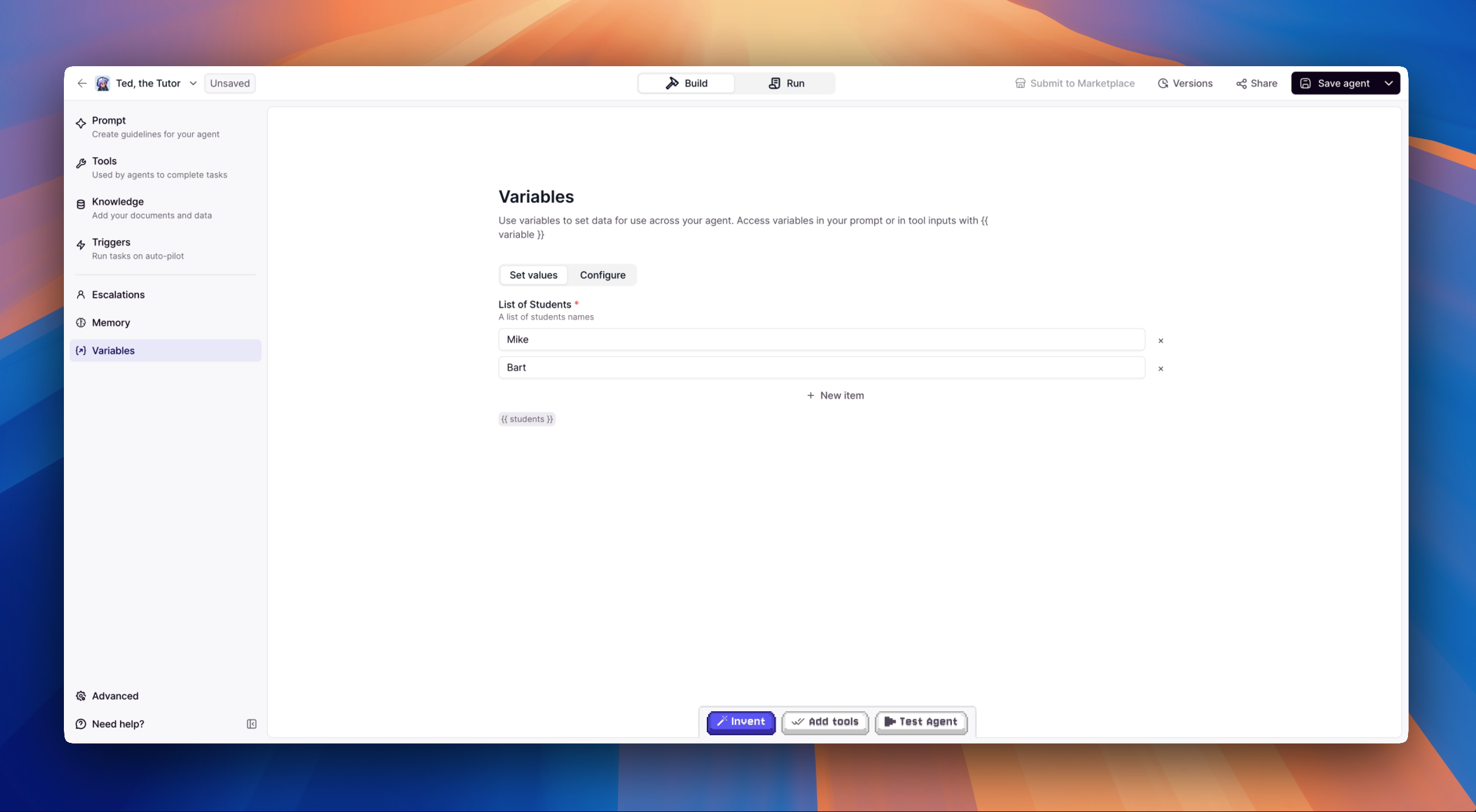
Overview
Variables in Relevance AI allow you to store and reuse data across your agents, eliminating the need to repeatedly type the same information. They provide several key benefits:- Efficiency: Define information once and use it multiple times
- Consistency: Ensure the same data is used throughout your workflows
- Flexibility: Use variables in both tools and prompts
Configure Variables
The Configure tab allows you to set up and manage your variables:- Name: Create a descriptive name for your variable
- Description: Add context about what the variable represents and how it should be used
- Input: Enter the actual value of the variable
- Variable Name: Define the reference name used to call this variable in your tools and prompts
- Data Type: Specify what type of data the variable contains
For more detailed information about data types and how they function, check out our Inputs page.
Set Values
The Set Values tab provides a streamlined interface for quickly updating your variable values:- View all your variables in one place
- Modify values without changing other variable properties
- See immediate updates reflected across your agent

